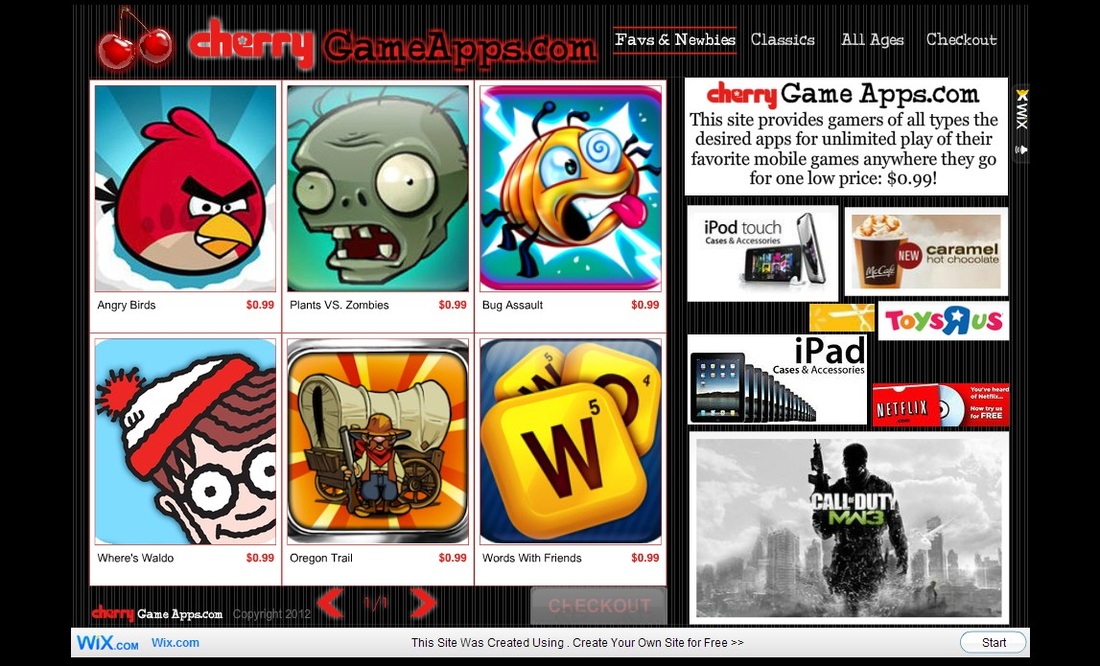Portfolio
Photoshop
The Adobe software application, Photoshop, has many dynamic features that allow the designer to create one of a kind photo manipulations that can serve a variety of purposes. Photoshop allows text to be added to images with a variety of features, in addition to its layering, selection tools, and numerous additional features that make for unique graphical design capabilities.
When working with Adobe Photoshop, it is important to understand how layers work together to create high quality images that cater to a variety of needs. Adding special effects is simple in Photoshop when the following features and techniques are applied in Adobe Photoshop: utilizing filters, adjustment layers, selections, gradients, type, styles, patching, layer and clipping masks, lighting effects, alpha channels, and so much more. An enterprising and persistent manipulator of images can create one of a kind images for the Web that captivate and convey a message to consumers.
The Adobe software application, Photoshop, has many dynamic features that allow the designer to create one of a kind photo manipulations that can serve a variety of purposes. Photoshop allows text to be added to images with a variety of features, in addition to its layering, selection tools, and numerous additional features that make for unique graphical design capabilities.
When working with Adobe Photoshop, it is important to understand how layers work together to create high quality images that cater to a variety of needs. Adding special effects is simple in Photoshop when the following features and techniques are applied in Adobe Photoshop: utilizing filters, adjustment layers, selections, gradients, type, styles, patching, layer and clipping masks, lighting effects, alpha channels, and so much more. An enterprising and persistent manipulator of images can create one of a kind images for the Web that captivate and convey a message to consumers.
Photoshop - Image Manipulation
Page Design and Mock-Up Layouts
The following images are examples of the work that I am capable of creating either with various applications or through the use of template sites such as Weebly.com and Wix.com. When creating a site's design, one of the major things to focus on is the branding.
For instance, ever been waiting for that brown UPS truck to come around the corner? Branding is what makes this truck and the UPS symbol so well known - it is carried through in every communication medium the company incorporates. This goes from their packaging, to their letterheads, and all the way to their Web site design.
Another rule of thumb to keep in mind when designing a page is that too much color can distract from the site's purpose and cause confusion. It is wise to keep the number of colors in a design to no more than three ( 3 ). Now, if you are using an image for the navigation background or a div tag, it is still wise to select no more than two or three colors for your design.
The following images are examples of the work that I am capable of creating either with various applications or through the use of template sites such as Weebly.com and Wix.com. When creating a site's design, one of the major things to focus on is the branding.
For instance, ever been waiting for that brown UPS truck to come around the corner? Branding is what makes this truck and the UPS symbol so well known - it is carried through in every communication medium the company incorporates. This goes from their packaging, to their letterheads, and all the way to their Web site design.
Another rule of thumb to keep in mind when designing a page is that too much color can distract from the site's purpose and cause confusion. It is wise to keep the number of colors in a design to no more than three ( 3 ). Now, if you are using an image for the navigation background or a div tag, it is still wise to select no more than two or three colors for your design.
MORE COMING SOON!
|
Last updated on June 25, 2013
|